Noise Warranty Registration: If you’ve got a Noise product, you’re in luck because they offer a warranty on their product. This warranty comes into play if there are any issues with your Noise smartwatch within a certain time frame, following the guidelines they’ve set. Now, you might be wondering how to register for this warranty, especially when it comes to a Noise Smart Watch. Well, worry not! We’re here to guide you through the live warranty registration process on the official Noise registration page, specifically for the Noise ColorFit Pulse Buzz Smartwatch. Let’s know the live registration process with this detailed guide.
How to Register Warranty for Noise Products? Like Smart Watch, Earbuds and more
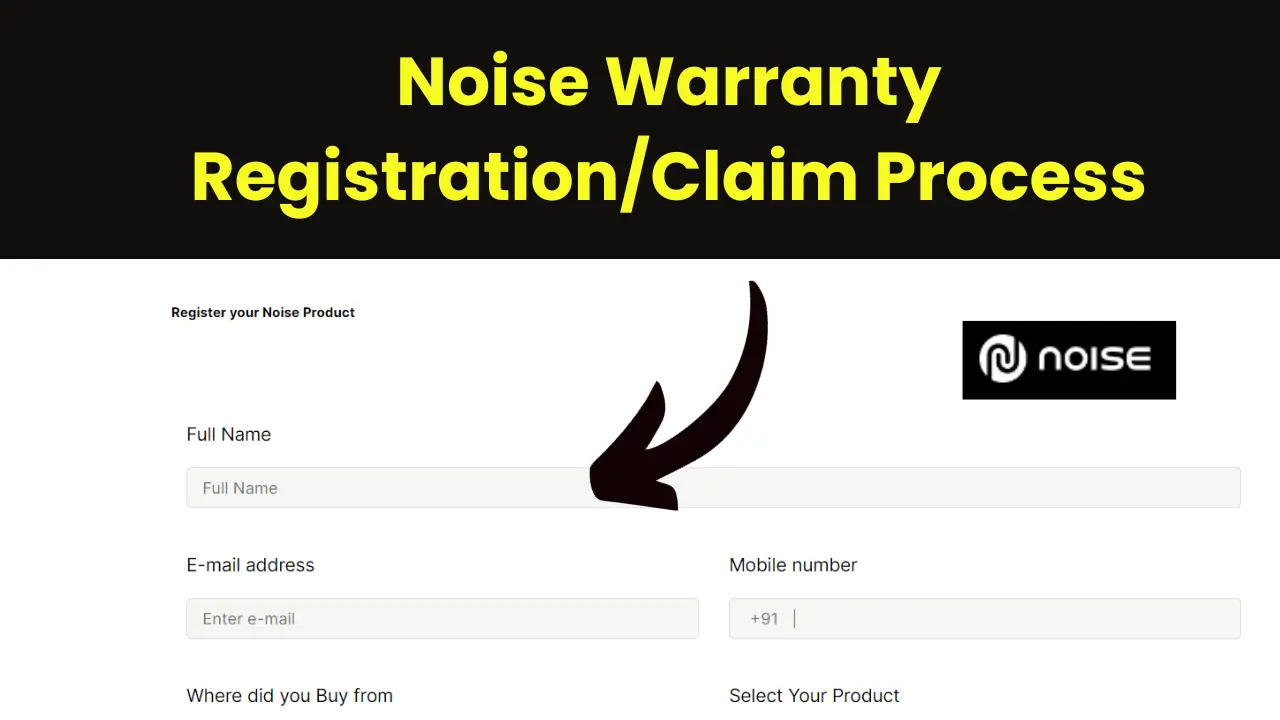
Looking to register your Noise Smartwatch or other product warranty? You’re in the right place! We provide a detailed, easy-to-follow guide to ensure your smartwatch is covered.
Step-by-Step Process to Register Your Noise Product (Smartwatch, Earbuds, etc.) Warranty
- Visit Noise’s Official Website: Start by navigating to www.gonoise.com.
- Locate Warranty Registration: Scroll to the bottom of the homepage and find ‘Register Your Warranty’ under the Support section.
- Fill in the Registration Form: You’ll need to enter details such as Full Name, Email Address, Mobile Number, Purchasing Source, Product Selection, Order Number, and Serial Number. Complete the process by clicking the ‘Register Now’ button.
- Mobile Verification via OTP: Upon submitting the form, you’ll receive an OTP on your mobile for verification. Enter this 6-digit OTP and click ‘Verify OTP’.
- Confirmation Message: After successful verification, you’ll see a confirmation message indicating successful registration.
Locating Your Order Number and Serial Number for Noise Smartwatch
- Finding the Order Number: The Order ID can be found on the box package or in the confirmation email, regardless of where you purchased it (Amazon, Flipkart, Nykaa, Gonoise website, etc.). Refer to the image provided for clarity.
- Identifying the Serial Number: The serial number is located on the box of the Noise smartwatch. An example image is provided for easy identification.
Registering your Noise Smartwatch warranty is an easy process. Just follow these steps, and you’ll have your smartwatch covered under warranty in no time. Keep your order and serial numbers handy for a hassle-free registration experience.
Final Words: You can register a warranty for any Noise product, not just smartwatches, using the same steps outlined in the above guides. The process is similar and straightforward, making it easy to ensure warranty coverage for various Noise products. Whether it’s a smartwatch or another item, just follow the steps mentioned above to complete the warranty registration. It’s a genuine way for warranty registration for different Noise products.
FAQs about Noise Warranty Registration/Claim Process
How to register for a Noise Product warranty?
Here’s a simple guide on how to register the warranty for your Noise smartwatch or other products:
1. Go to the Noise website and navigate to the “Support” section.
2. Click on “Product Warranty” and choose your smartwatch model.
3. Provide your personal details and product information, including the purchase date and location.
4. Click “Submit” to finish the warranty registration process.
That’s it! You’re all set to enjoy the benefits of your registered warranty.
Is Warranty Registration Necessary for Your Noise Smartwatch?
While it’s not mandatory to register the warranty for your Noise smartwatch, doing so is advisable. Warranty registration facilitates future claims for warranty-related services or repairs, ensuring a smoother process if needed.
Coverage Details of the Noise Smartwatch Warranty
The warranty for your Noise smartwatch primarily covers manufacturing defects and malfunctions that might occur within the warranty period. However, the extent of coverage can vary based on the smartwatch model. Therefore, it’s crucial to review the specific terms and conditions related to the warranty of your model.
Duration of Warranty for Noise Smartwatches
The length of the warranty for a Noise smartwatch varies based on the model and the region of purchase. Typically, the warranty period ranges from 1 to 2 years, starting from the date of purchase.
Exclusions from the Noise Smartwatch Warranty
It’s important to note what the Noise smartwatch warranty does not cover:
- Damage resulting from misuse or accidents.
- Issues arising from improper handling.
- Damage due to unauthorized modifications or repairs.
Transferability of the Noise Smartwatch Warranty
The warranty for a Noise smartwatch is exclusive to the original purchaser and cannot be transferred to others. This policy ensures that the warranty benefits remain with the initial buyer only.
Key Takeaways
Registering your Noise smartwatch warranty is a recommended step for hassle-free access to warranty services. Be sure to understand the specifics of your warranty coverage, duration, and exclusions to fully benefit from the support provided by Noise.
How to claim Noise warranty services?
Here’s how you can get help from Noise customer support:
1. Reach out to the Noise customer support team either through their website or by giving them a call.
2. Share the necessary details, like the model number, when you bought it, and explain what issue you’re facing.
3. Just follow the instructions they give you for more help.
That’s it! They’ll guide you through the next steps.